To attend the events “Escape from the RED Room”, “Escape from the Haunted Manor”, and “Escape from the Silent World”, tickets must be purchased through the SCRAP BOOKINGS website with a SCRAP BOOKINGS account.
Each event has its own ticket page which can be found here:
“Escape from the RED Room”
“Escape from the Haunted Manor”
“Escape from the Silent World”
We are working hard on launching a new version of the booking website that will make the booking process easy for everyone.
While we are still putting on the finishing touches, some sections may only be available in Japanese.
We truly apologize for any inconvenience.
We recommend using an online translator to help with the booking process or refer to the guides on this webpage.
How to Create an Account on SCRAP BOOKINGS
Step 1
At the top of the event page, click the blue rectangular button.

Step 2
In the middle of the page, click the ”▸Switch to English” link.
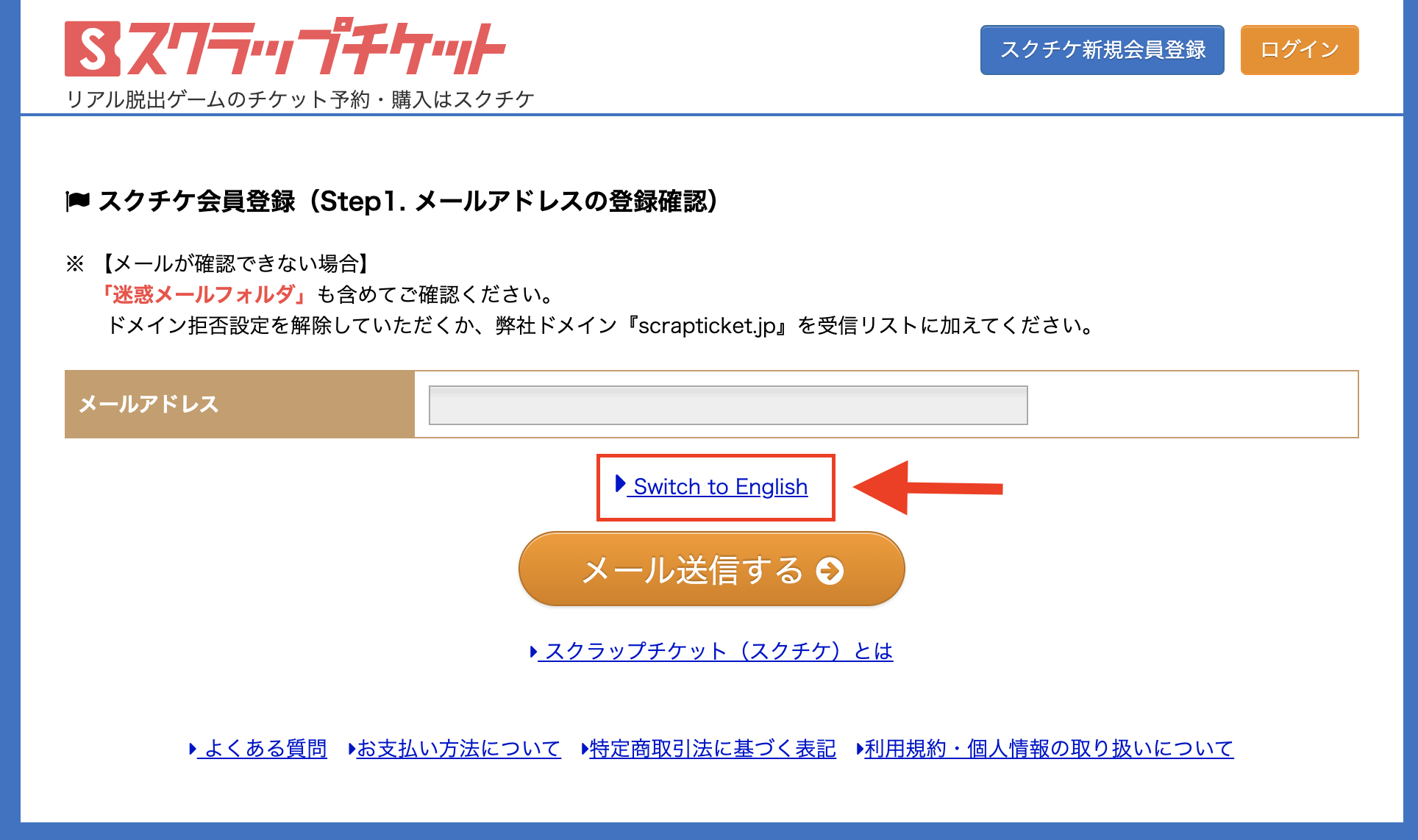
Step 3
Type your email address in the entry field next to “Email Address”.
After you have finished typing in your email, click the orange “Send Email” button.
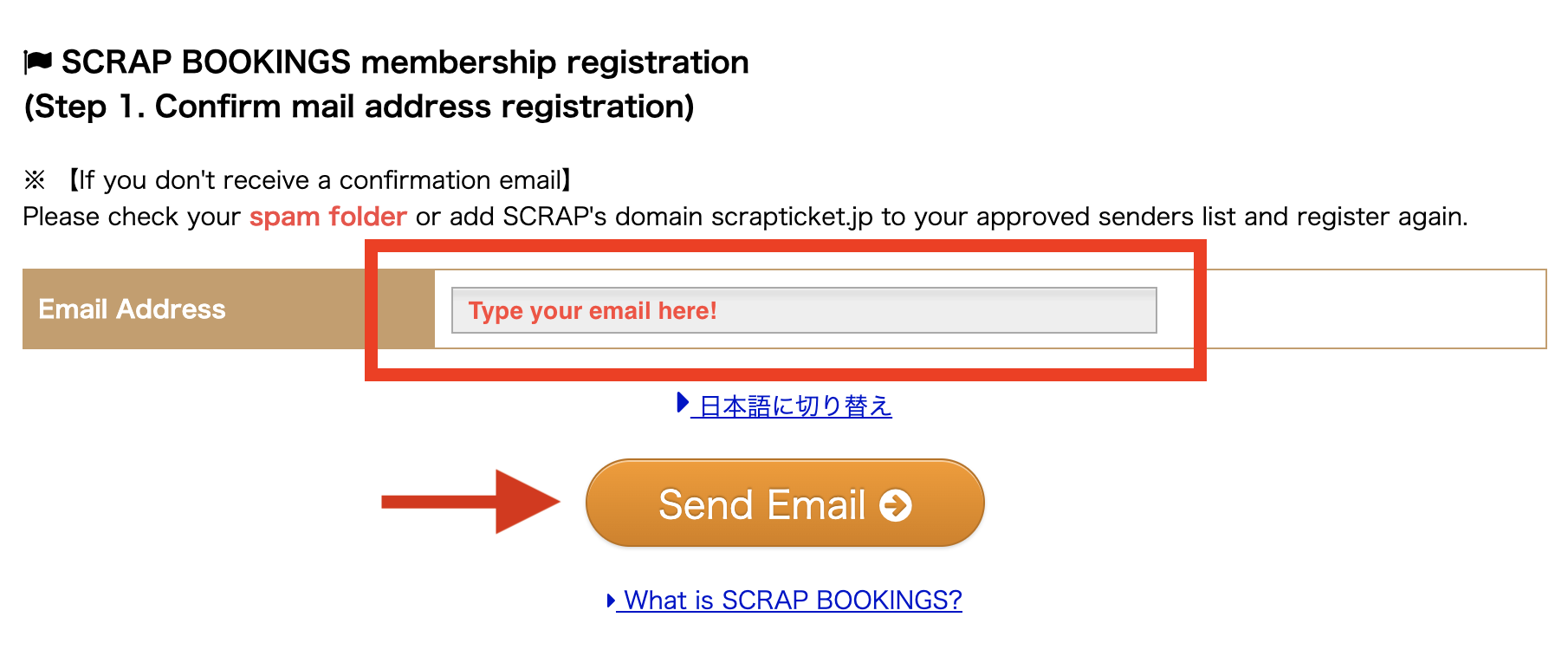
Step 4
You will see this confirmation message.
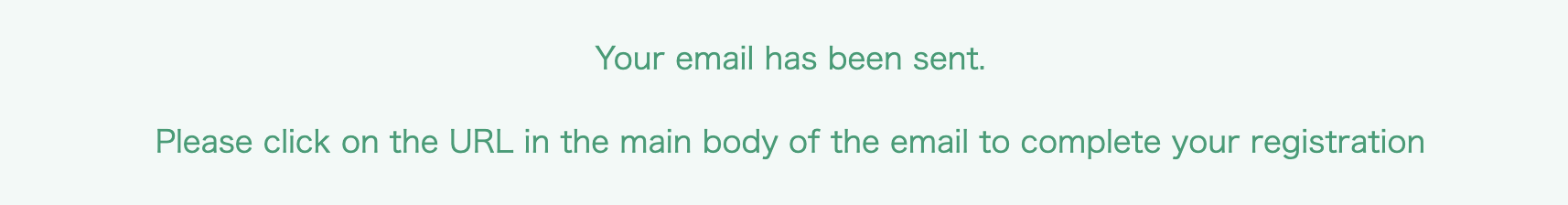
Check your email’s inbox and you should have received an email titled “[SCRAP Bookings] Complete Your Registration for SCRAP Bookings”.
*Please also check your Spam folder if you did not receive the email.
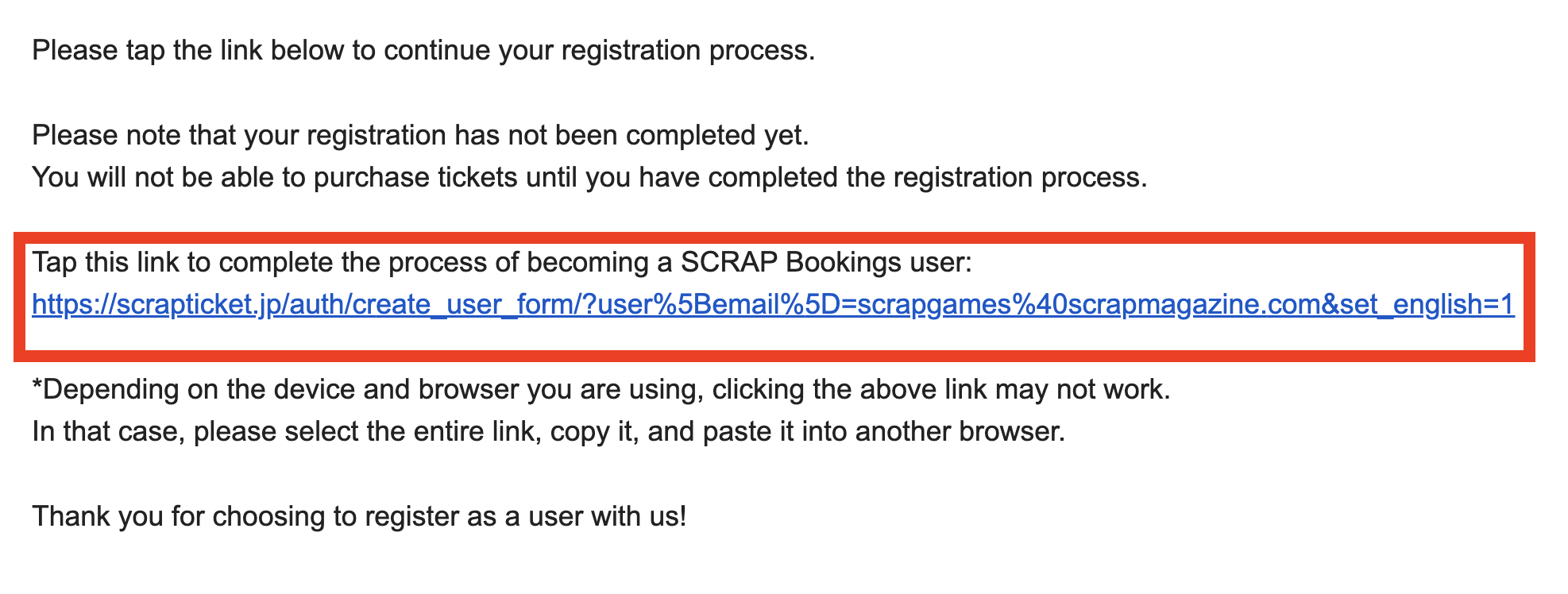
Click the blue underlined URL in the middle of the email message.
Step 5
The URL will redirect you to a page to enter in your information.
Enter your information in the entry fields.
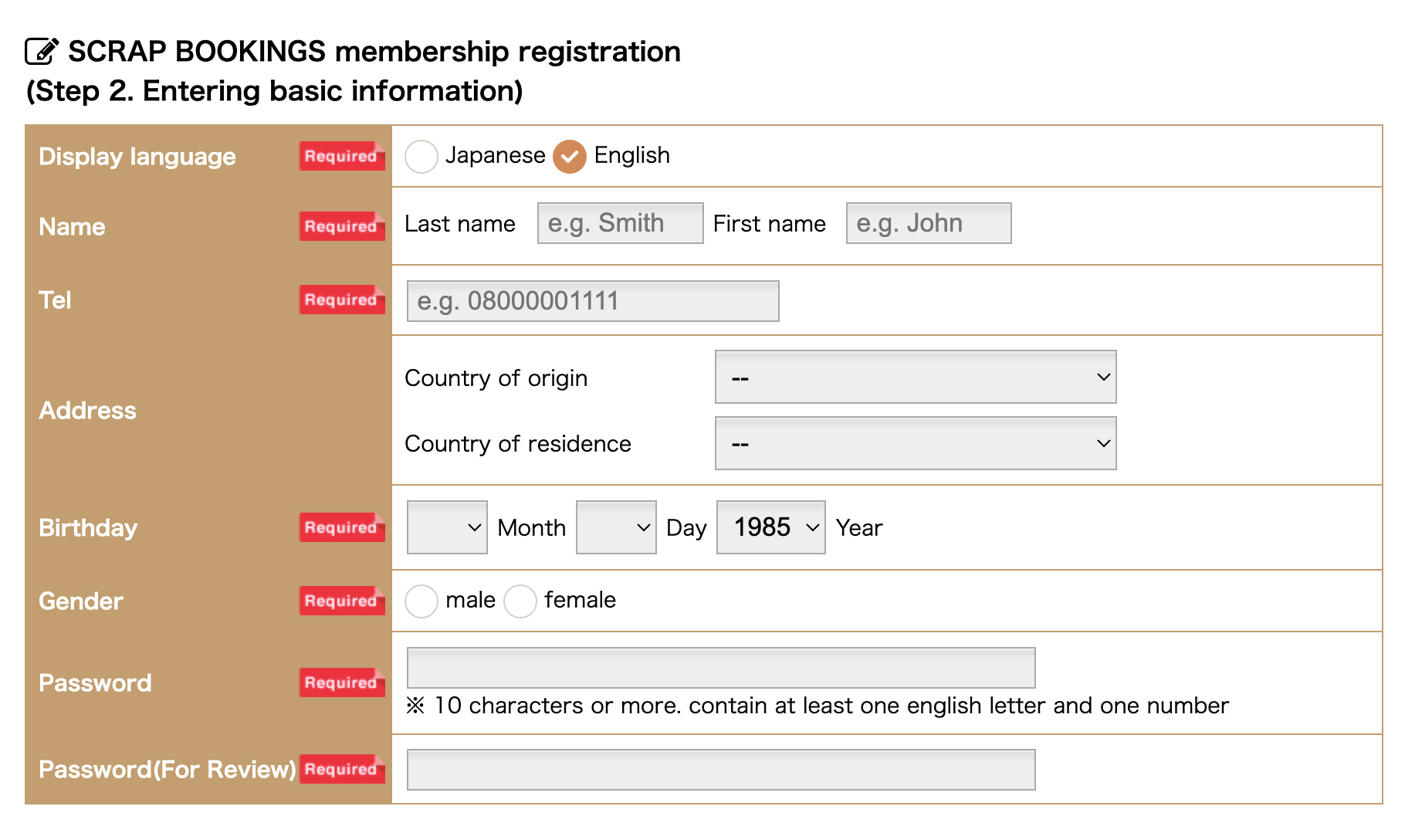
After entering in your information, please read through the “Terms of Use” below.
Click on the white box left of “Agree to Terms of Use” and Click on the orange “Confirm” button.
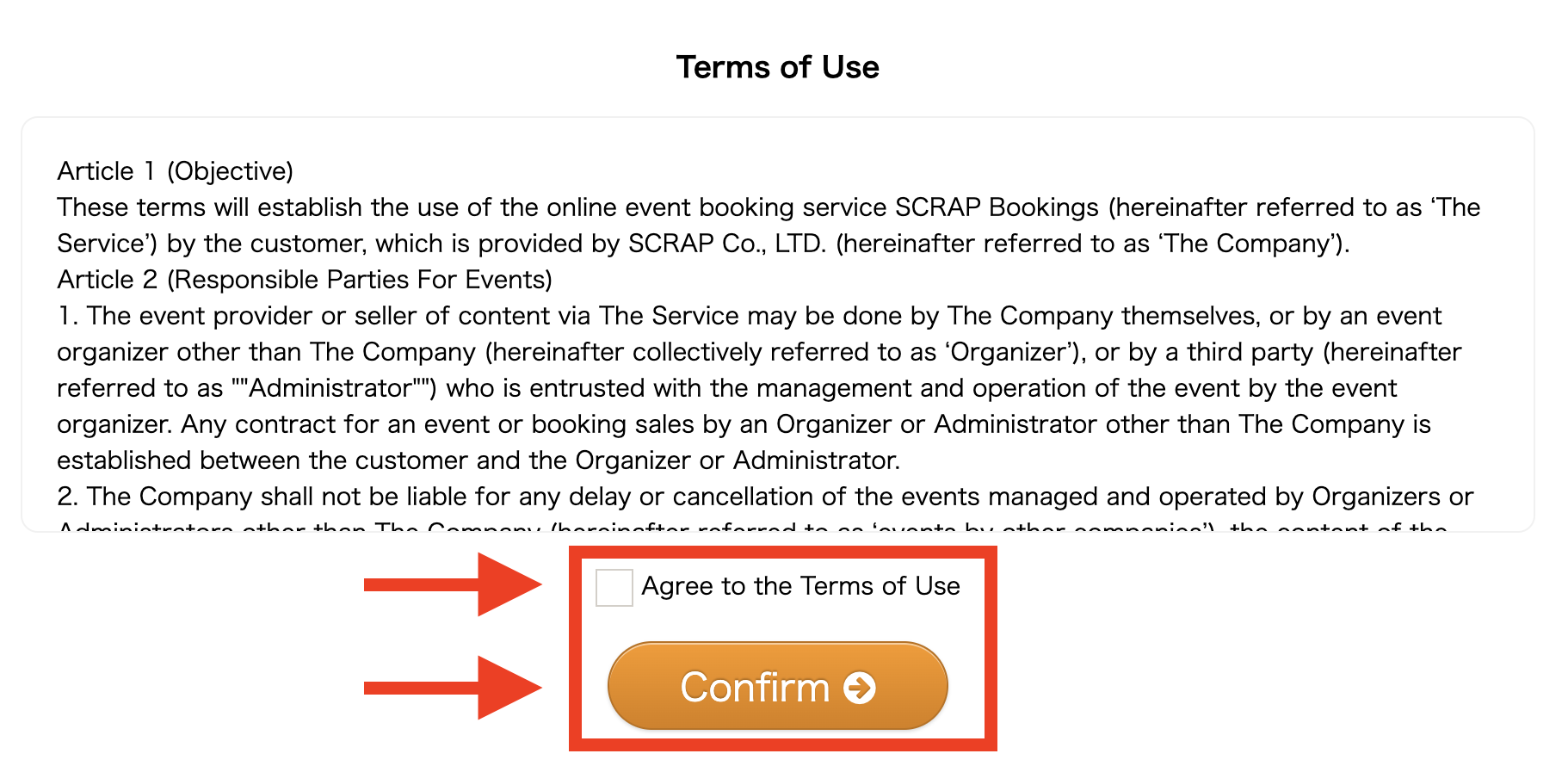
Step 6
Double check your registered information.
Click the orange “Register” button when you are done.
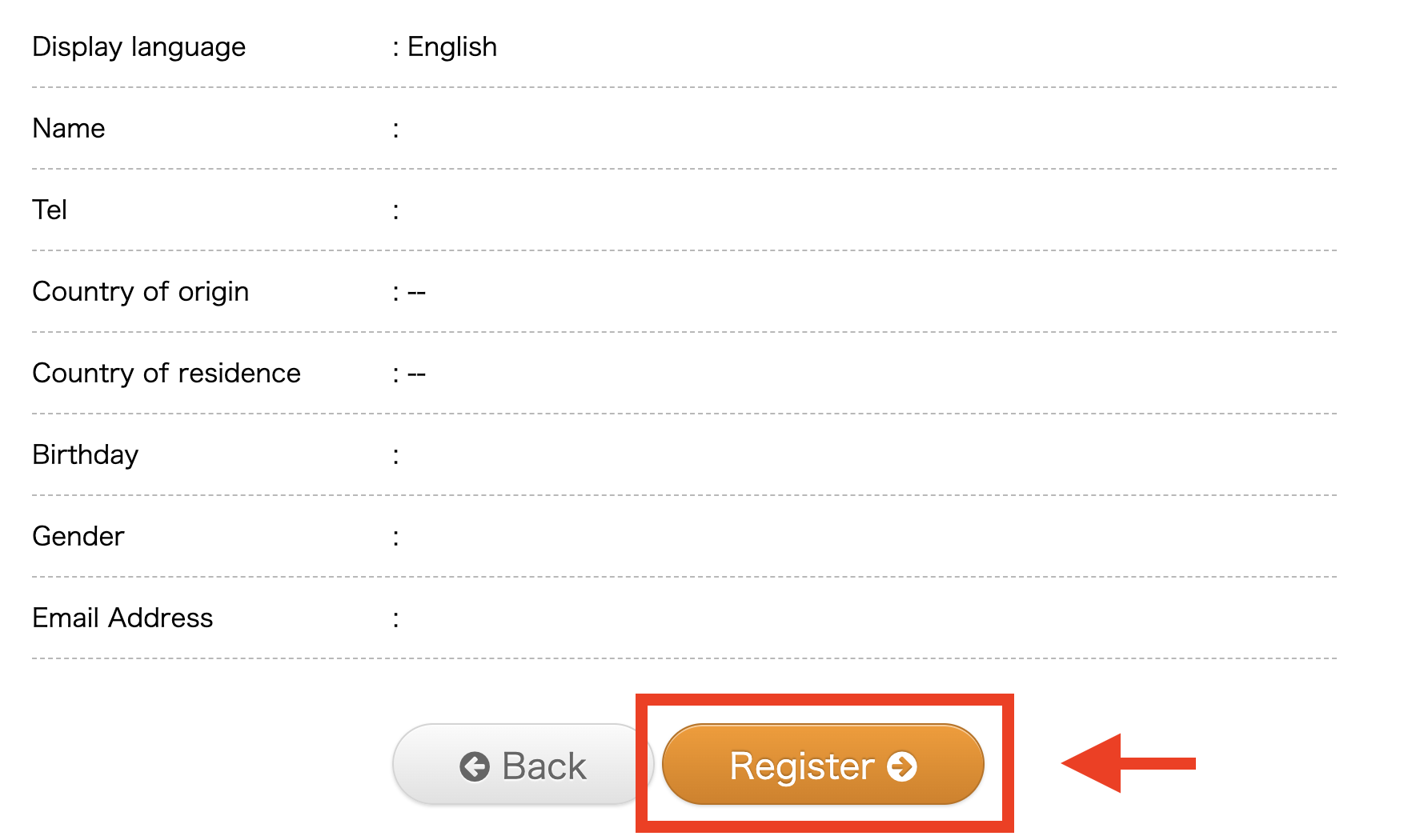
You should now see this confirmation message.
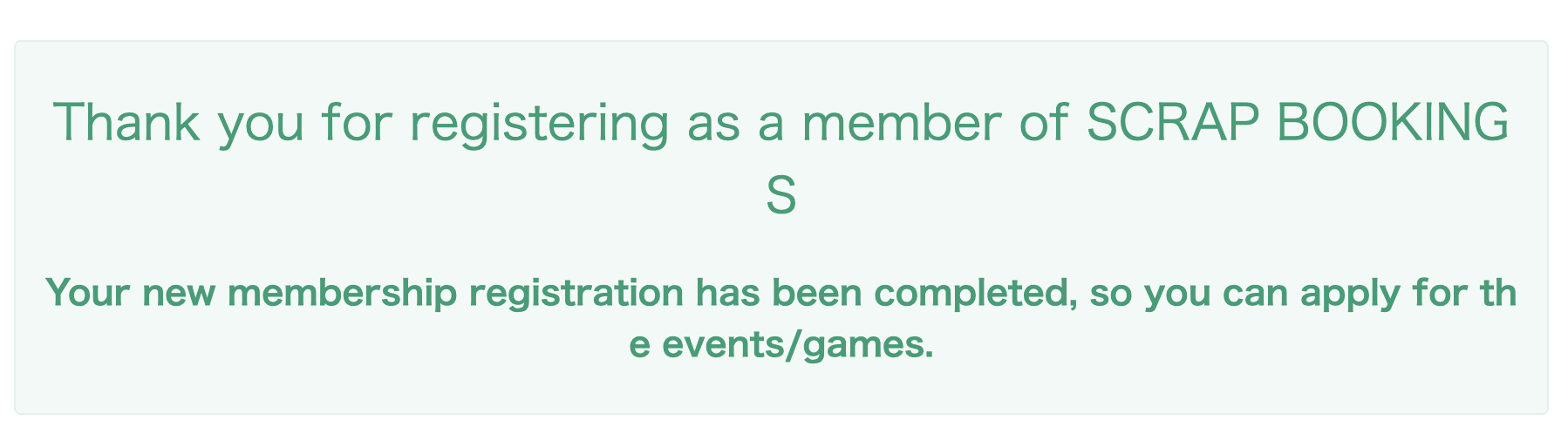
Congratulations!
You now have a SCRAP BOOKINGS account that you can now use to book and experience unique innovative events!
Feel free to click the orange button to return to the previous event’s ticket page.
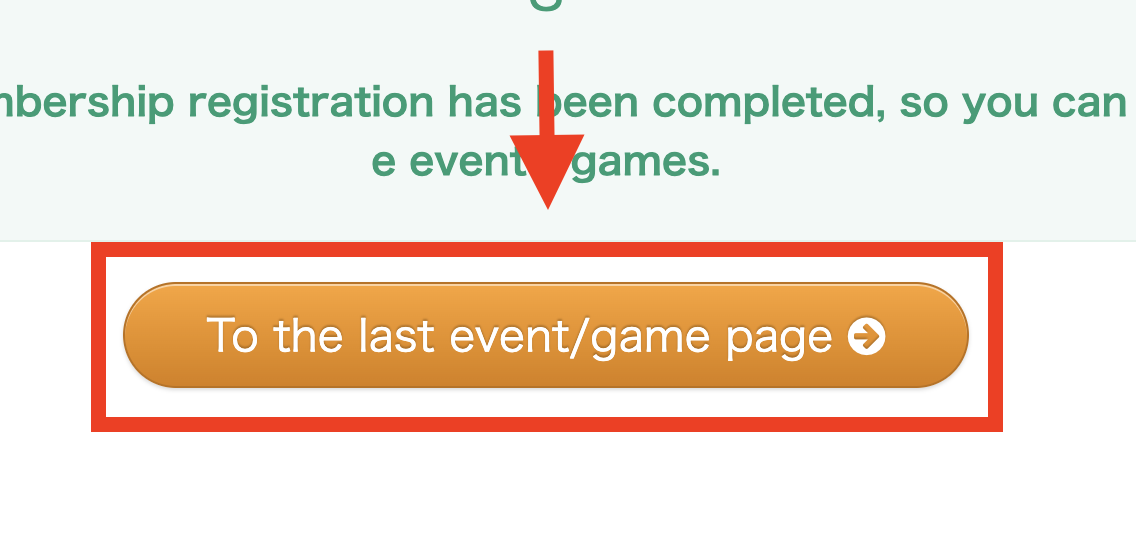
If you are ready to book your tickets, check out the How to Purchase Tickets guide!
How to Login to a SCRAP BOOKINGS Account
Step 1
At the top of the event page, click the orange rectangular button.

Step 2
At the bottom of the page, click the blue “▸Switch to English” underlined link.

Step 3
Type in your email address and password into the entry fields to the right.
After you have entered in your information, click the orange “Login” button.
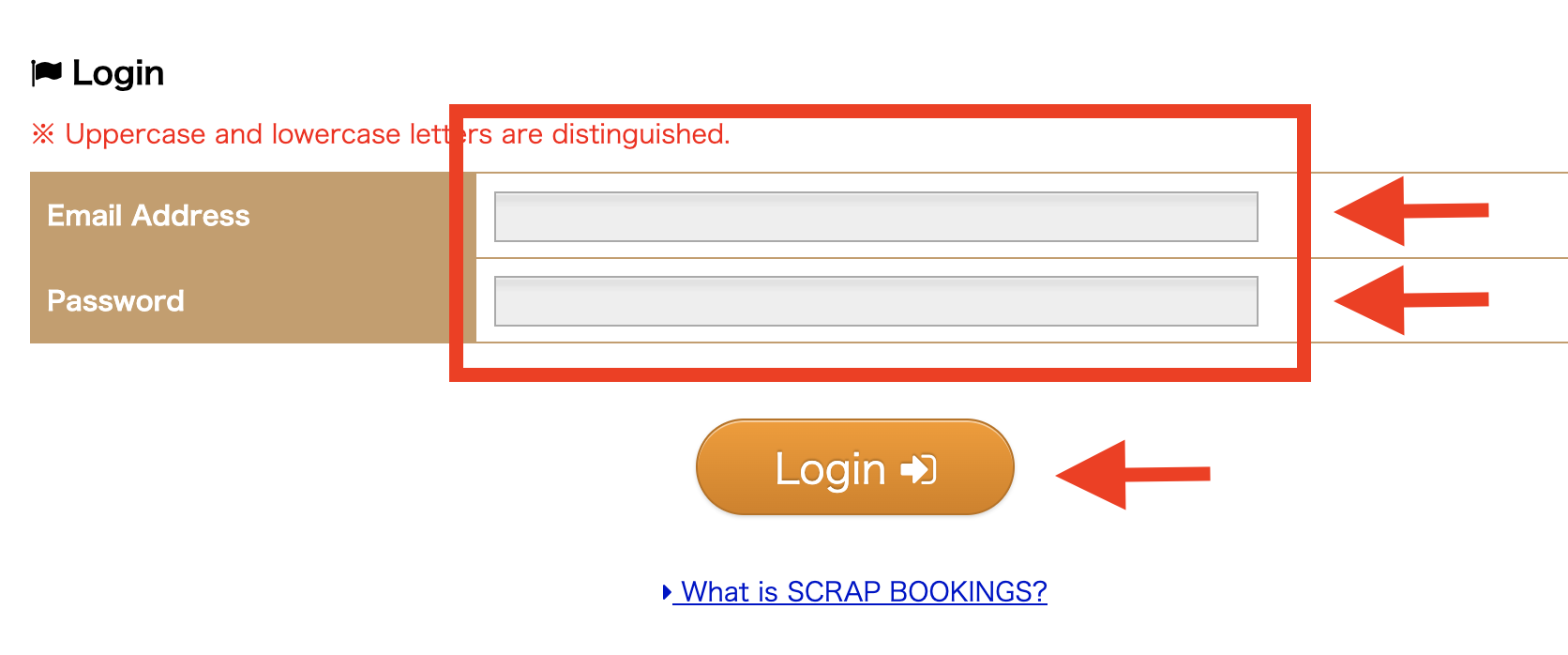
You should now see your name in the blue box on the top right corner of the page.
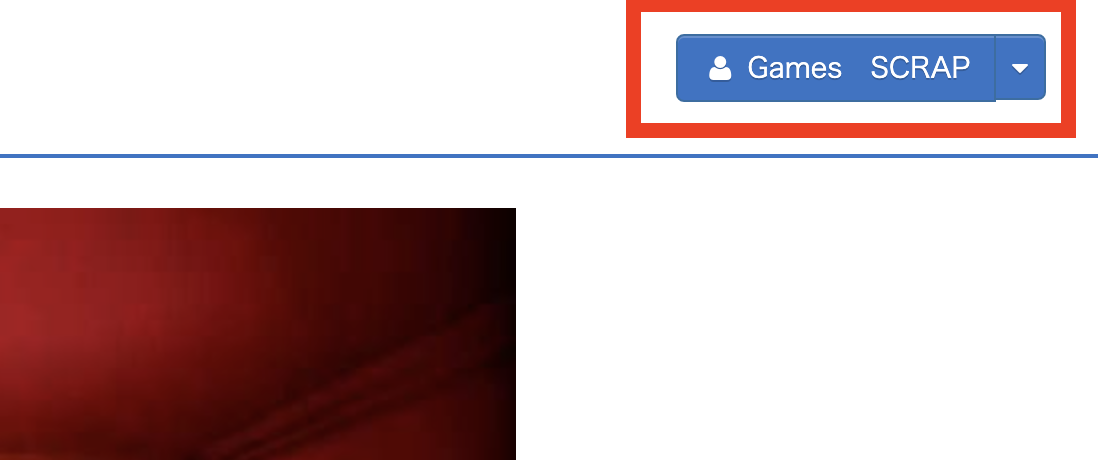
Congratulations! You are now logged into the SCRAP BOOKINGS website!
Are you ready to book for immersive events?
Continue reading for the How to Purchase Tickets guide!
How to Purchase Tickets
Step 1
Check that you are on your desired event’s webpage by seeing if it is has correct event image and details.
*Do not worry if the event image is in Japanese.
*English event details follows the Japanese text.
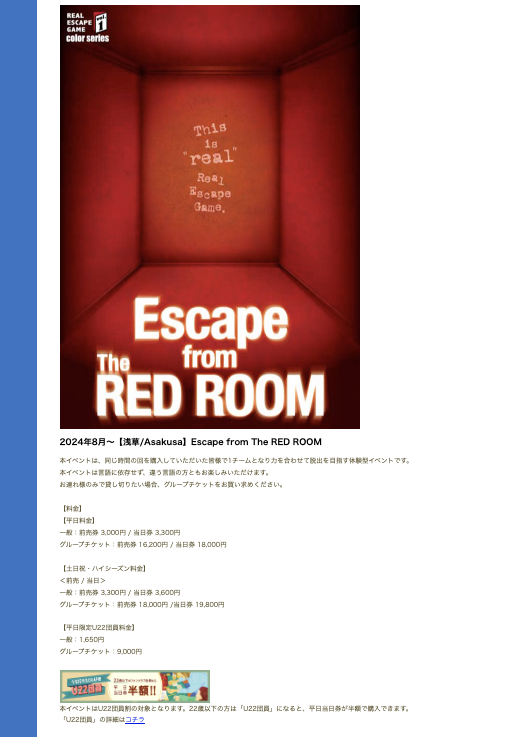
This section is the Method of Payment.

◾️「クレジットカード決済」=「Credit Card Payment」
※If payment is made via credit card, you will be transferred to the 3rd party payment page to enter the information.
※The billing name is 'SCRAP Inc'.
◾️「コンビ二決済」=「Convenience Store Payment」
※ For Japanese speaking customers
If you wish to pay through convenience store services, please follow the links listed below「各コンビ二でのお支払方法」which are only available in Japanese.
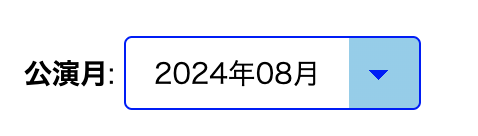
「公演月」= Event Month
XXXX年XX月→XXXX (Year) XX (Month)
This dropdown menu shows the event time slot for that month.
You can click the triangle on the right to pick other months.
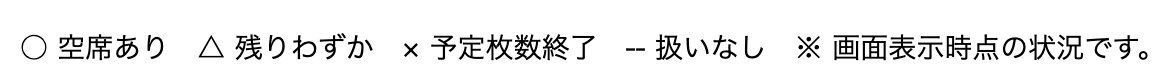
○ Available
△ Only a Few Tickets Available (No group tickets available.)
× Sold Out
-- Not Available
※ Status at the time of display
These symbols represents the booking status.
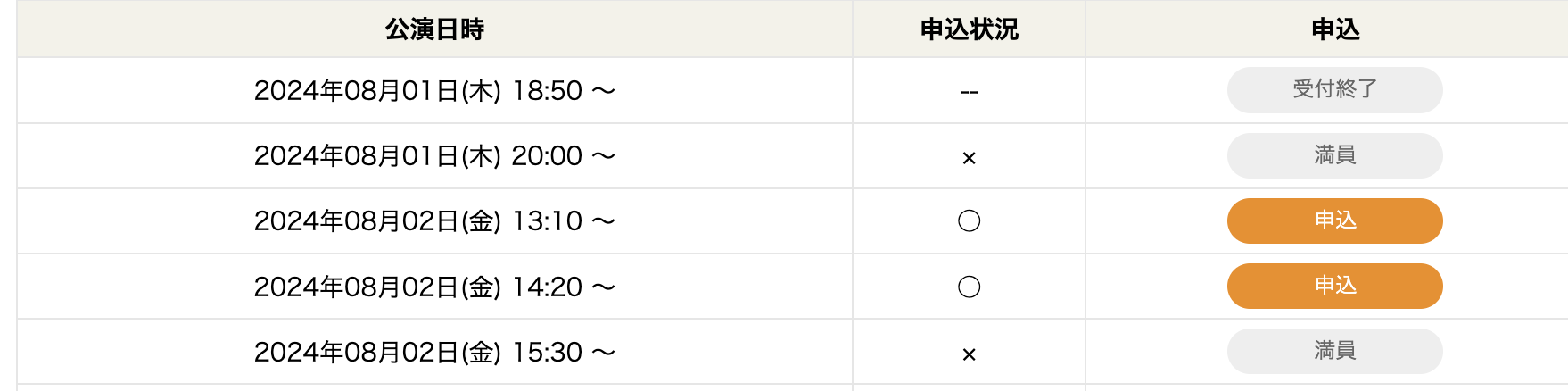
「公演日時」= Event Date & Time
XXXX年XX月XX日→XXXX (Year) XX (Month) XX (Day)
All times are written in 24-hour time in Japan Time (e.g. 13:00 = 1:00 PM).
(月) = Monday
(火) = Tuesday
(水) = Wednesday
(木) = Thursday
(金) = Friday
(土) = Saturday
(日) = Sunday
Example)2024年08月01日(木) 13:00 ~ = 2024 August 1 (Thursday) 1:00PM
「申込状況」= Ticket Status
See above for the symbol reference.
「申込」= Application Status
申込 = Book
当日券 = Only “On-the-day ticket” available
満員= Sold out / No tickets are available
受付終了= Application Over
Step 2
Purchase tickets by clicking on the orange「申込」or 「当日券」 button next to your desired time slot.
Please see the guide above to check the time slot and ticket availability.
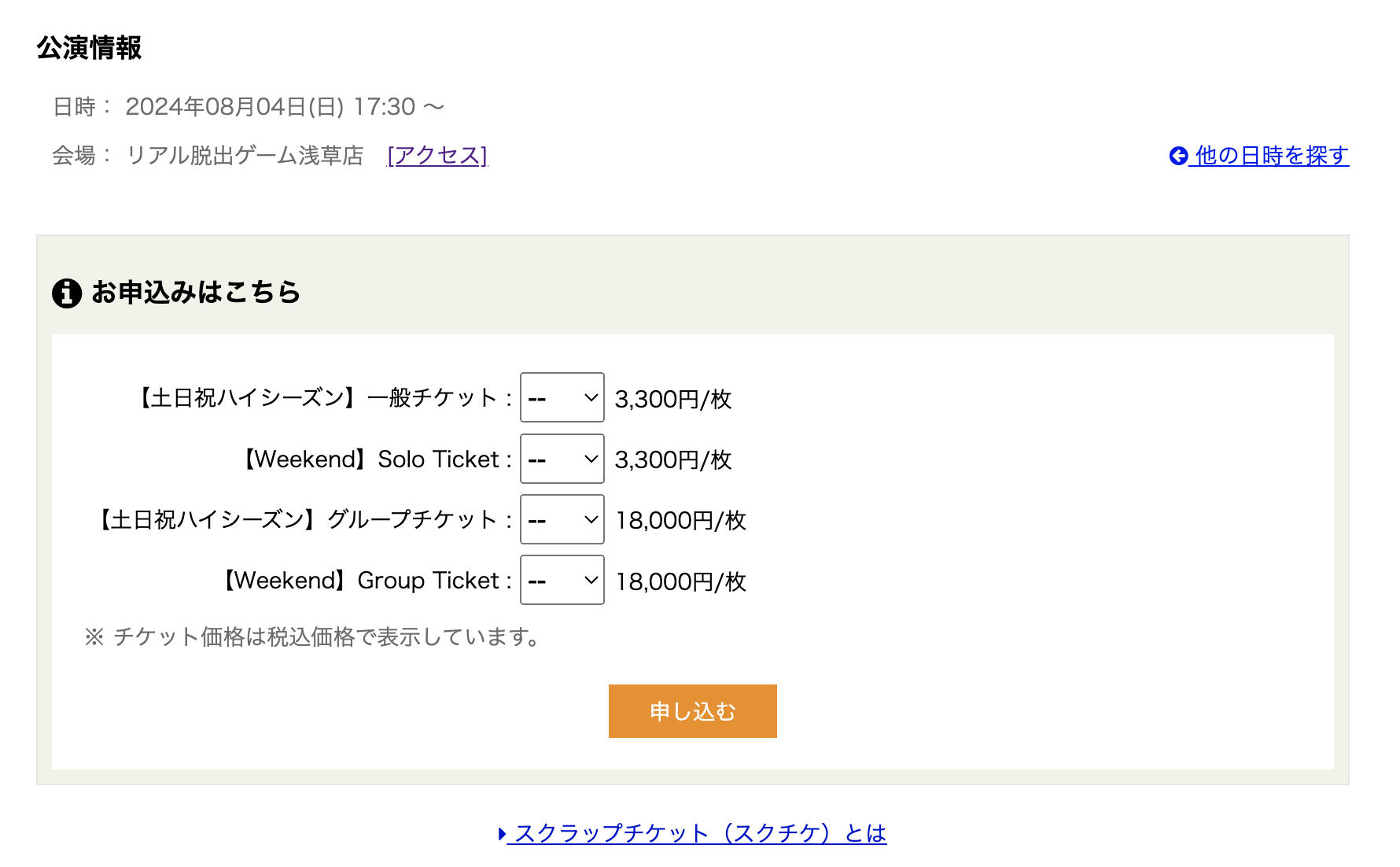
公演情報= Event Information
「日時」= Date & Time
XXXX年XX月XX日→XXXX (Year) XX (Month) XX (Day)
All times are written in 24-hour time in Japan Time (e.g. 13:00 = 1:00 PM).
「会場: リアル脱出ゲーム浅草店」 = Venue: REAL ESCAPE GAME Asakusa CROSSING
お申込みはこちら = Here to Apply
1枚 = 1 Ticket
2枚 = 2 Tickets
3枚 = 3 Tickets
4枚 = 4 Tickets
5枚 = 5 Tickets
6枚 = 6 Tickets
円 = Japanese yen
/枚 = per ticket
※ チケット価格は税込価格で表示しています。= Ticket prices are inclusive of tax.
Step 3
Select the number of tickets for “Solo Ticket” or “Group Ticket” by using the dropdown menu next to the English titles.
For example:
Your group has 2 people and your group is open to playing with others who may not speak the same language as you.
To purchase 2 tickets for a weekend time slot, select 2枚 next to “[Weekend] Solo Ticket :”
After you have selected the correct amount of tickets, click the orange「申し込む」button to continue with your purchase.
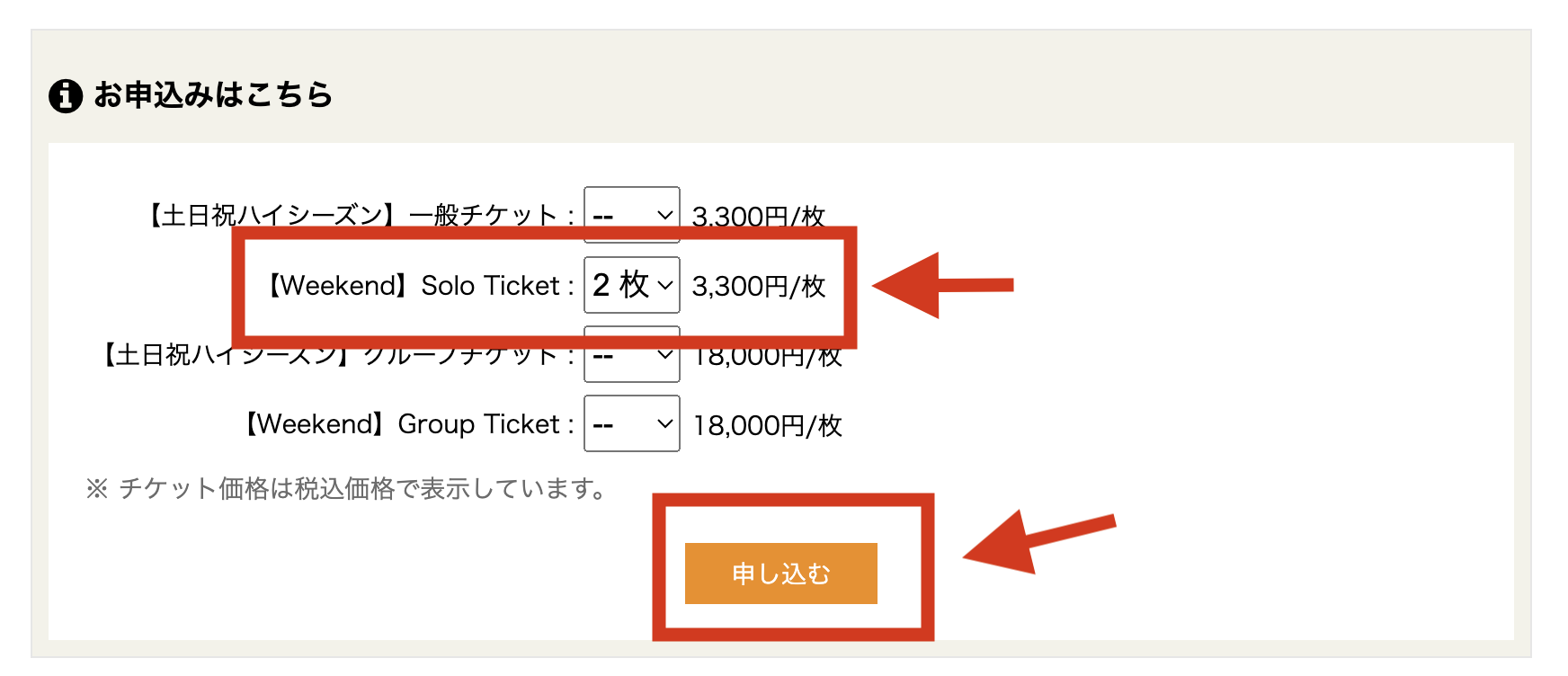
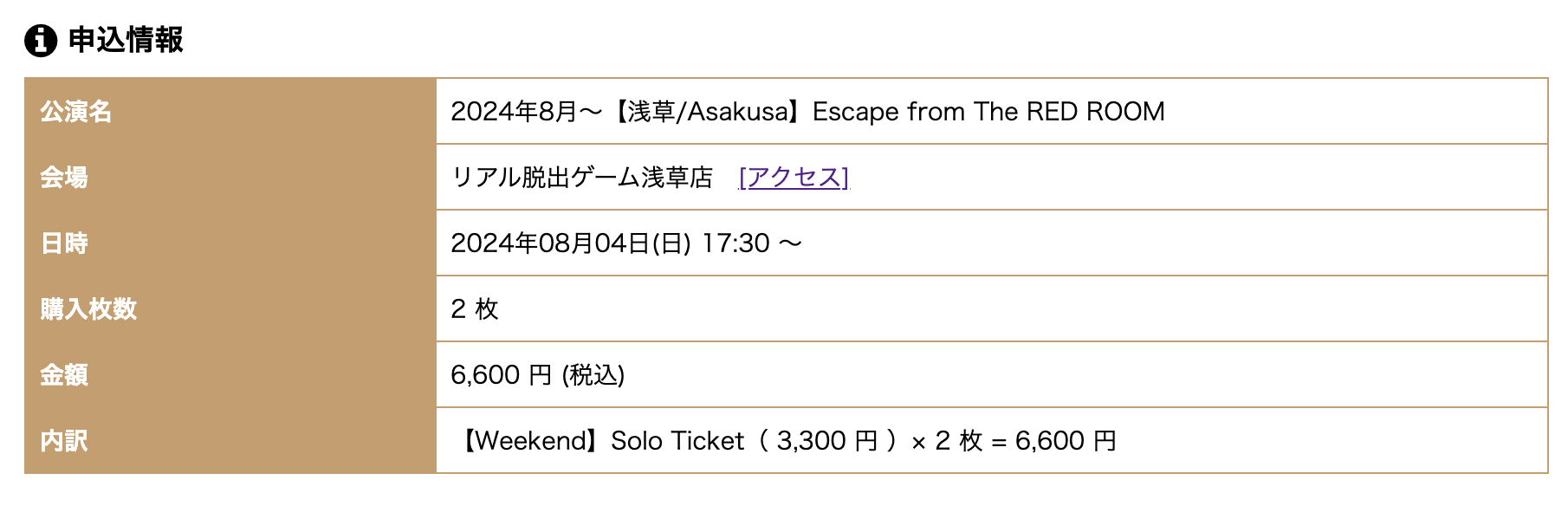
申込情報 = Booking Information
Confirm the details of your booking
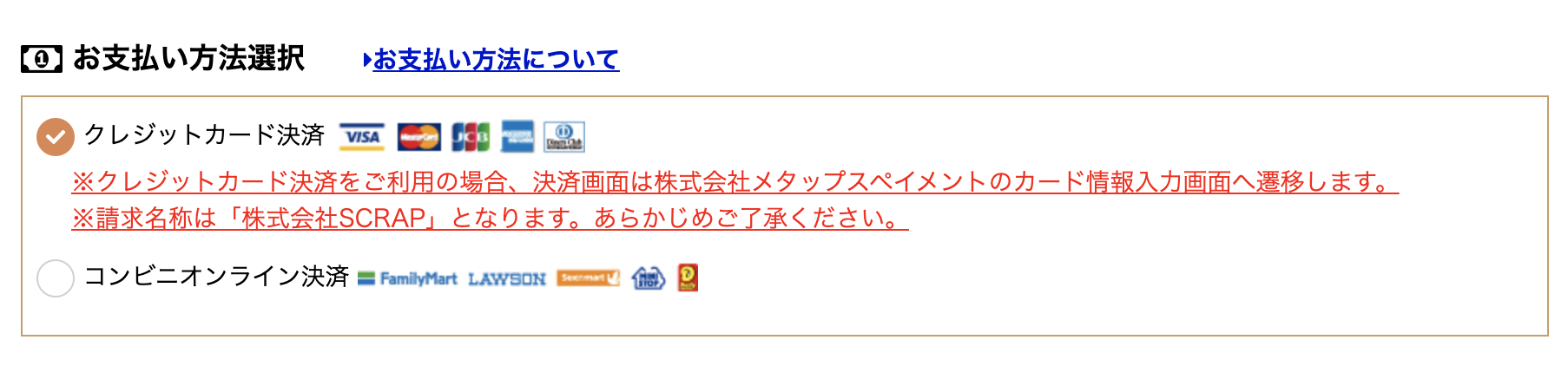
お支払い方法選択 = Choose Payment Method
クレジットカード決済 = Credit card payment
※If payment is made via credit card, you will be transferred to the 3rd party payment page to enter the information.
※The billing name is 'SCRAP Inc'.
コンビニ決済 = Convenience store payment
*Only available in Japan
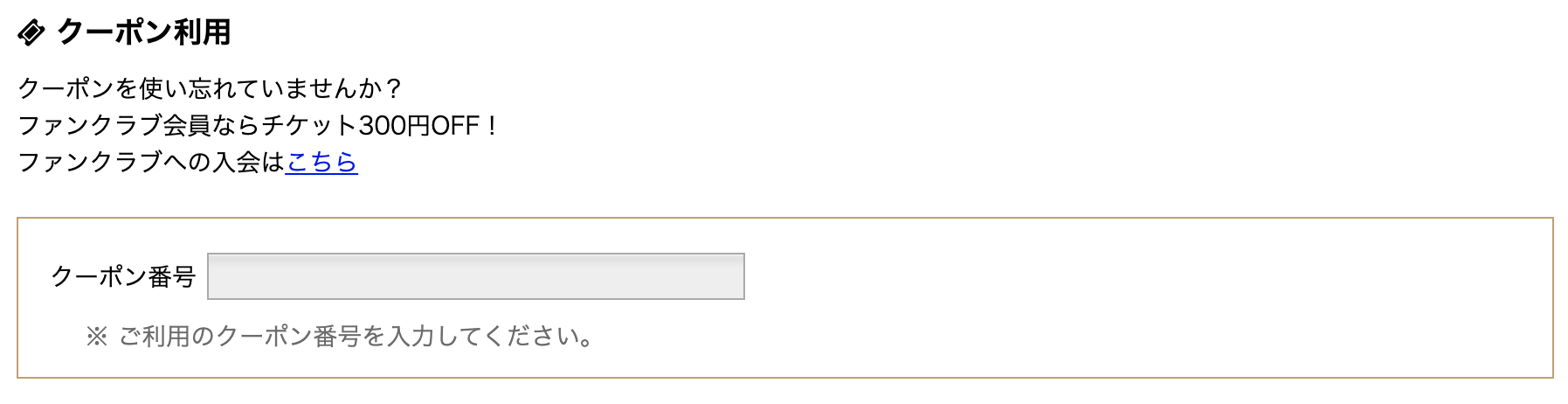
クーポン利用 = Use coupon
SCRAP FUN CLUB members can get 300 yen off.
See the link in blue to register for the SCRAP FUN CLUB (website is only in Japanese)
クーポン番号 = Coupon number
*Enter your coupon number here
Step 4
If you are living outside of Japan, we recommend choosing to pay by credit card.
Make sure the circle on the left side of “クレジットカード決済” is selected.
Click on the orange “確認する” button to proceed.
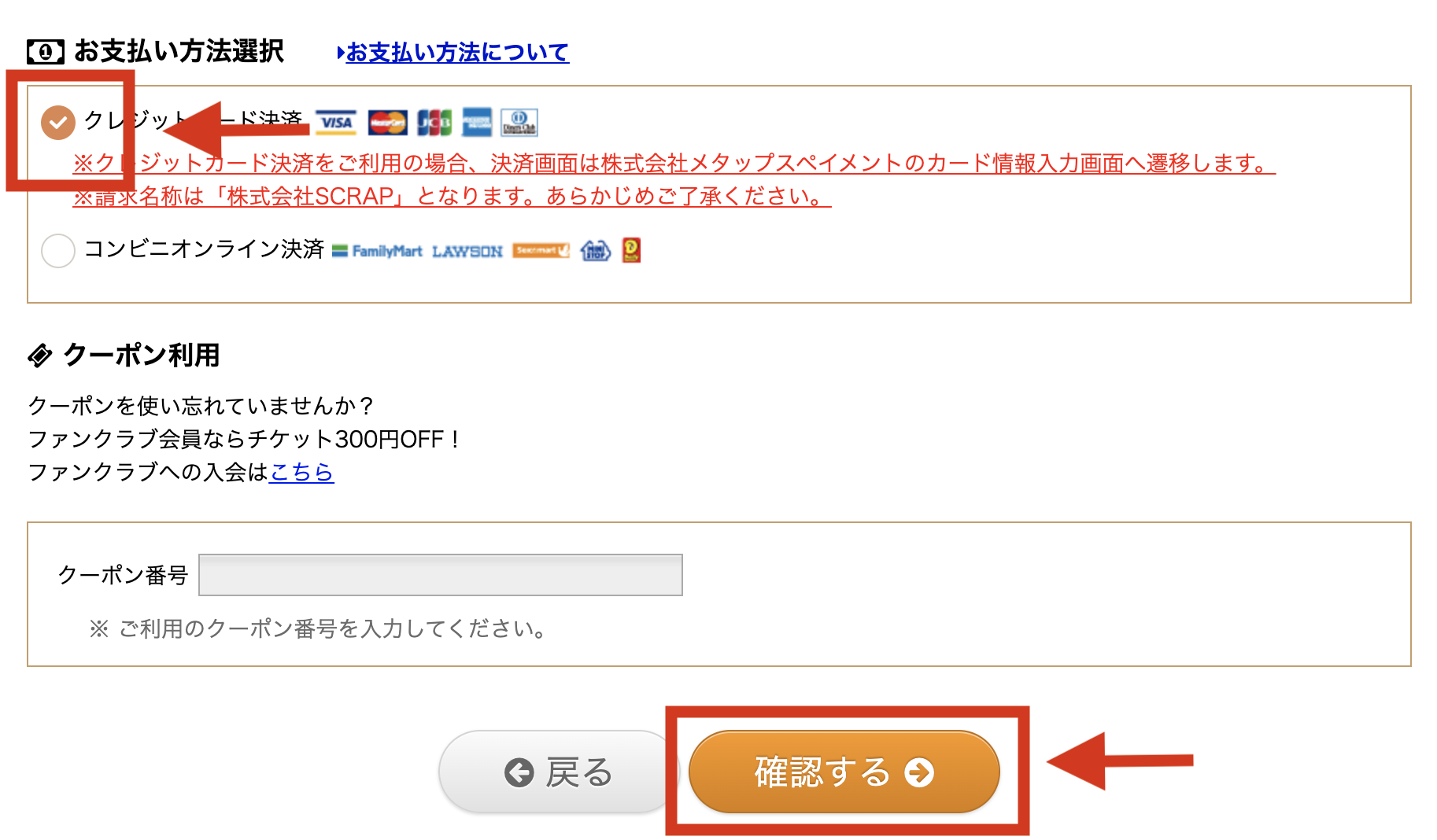
Step 5
Please read the English text in the 「注意事項」Important Points box.
Click the square box next to 「注意事項に同意する」if you agree.
Click the orange 「カード情報を入力する」button to proceed to payment.
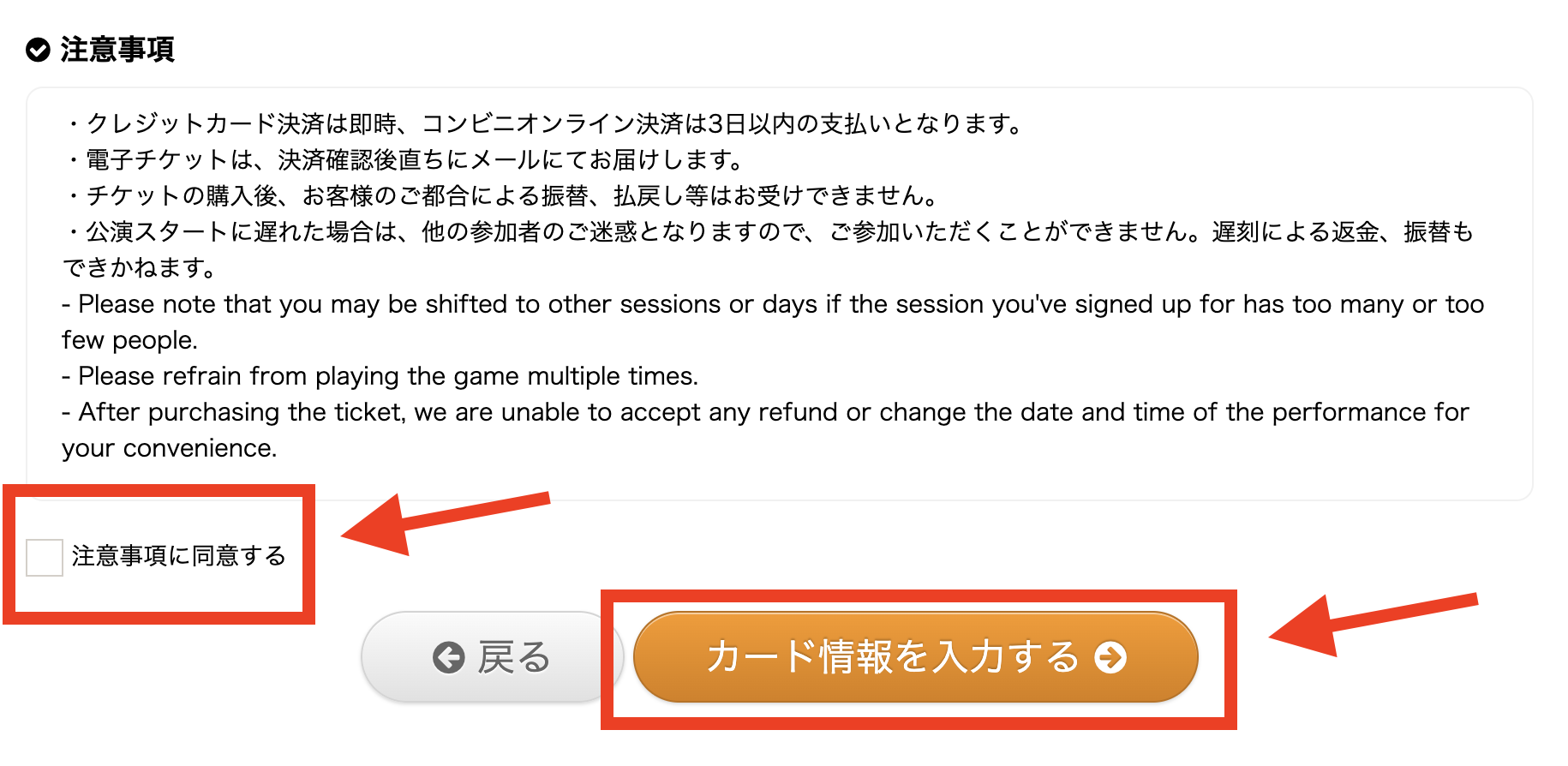
Step 6
Please enter in your credit card information into the correct entry fields.
Click the red 「お支払い 」button to confirm payment.

クレジットカード決済 = Credit card payment
お支払い金額 = Total price
利用ブランド = Acceptable card types
クレジットカード番号 = Credit card number
有効期限 = Expiration date
セキュリティコード = Security code (CVV)
3-digit number on the back of your card
*(4-digit for AMEX cards)
お支払い = Purchase
決済を中止する = Cancel order
Step 7
After your payment is processed, congratulations you have successfully booked tickets! Good work!
Tips to Remember
- Make sure to let everyone in your group know about the event details, including your event’s reception time which is the ideal time to arrive.
- If you are visiting Japan, make sure to plan your travel route accordingly with extra time and to check the weather.
